



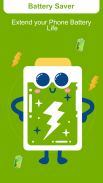






Update Apps
Play Store Update

Description of Update Apps: Play Store Update
Update Apps: Play Store Update is a utility application designed for Android devices that helps users manage and update their applications efficiently. This app streamlines the process of keeping apps up to date, ensuring that users can benefit from the latest features and improvements. By utilizing Update Apps, individuals can download this tool to enhance their app management experience on their Android devices.
The primary function of Update Apps is to scan for available updates for both system and downloaded applications. Upon opening the app, users are greeted with a user-friendly interface that makes navigation simple. The app categorizes installed applications into two lists: one for system apps and another for downloaded apps. This clear distinction allows users to easily identify which applications require updates, facilitating a more organized approach to app management.
One of the notable capabilities of Update Apps is the ability to check for updates with a single click. By selecting the 'install apps update' button, users can quickly initiate a scan for any pending updates for the installed apps on their device. This feature saves time and effort, eliminating the need for users to check each app individually. Additionally, the 'system apps update' button provides a similar function for system applications, ensuring that critical device components are also kept current.
The app offers detailed information about each application, including version numbers and sizes, which can assist users in making informed decisions about which apps to update. By displaying this information in an easy-to-read format, users can assess the significance of updates and prioritize them accordingly. This feature is particularly useful for individuals who manage a large number of applications, as it simplifies the decision-making process.
Another function of Update Apps is the ability to uninstall applications with ease. Users can select individual apps they wish to remove directly from the app interface. This feature is beneficial for maintaining device performance, as it allows users to clear out unused or unwanted applications without navigating through multiple device settings.
For those concerned about data privacy, Update Apps does not store any personal information. This aspect of the app ensures that users can manage their applications without worrying about the security of their data. The app's design prioritizes user privacy while providing a free service to check for and install app updates.
In addition to its primary functions, Update Apps provides comprehensive device information. Users can access details about their device's operating system, which is particularly useful when considering updates. The app redirects users to the appropriate sections for device OS updates, ensuring they remain informed about their overall device health.
Update Apps emphasizes a streamlined user experience. The interface is designed to be intuitive, allowing users to easily differentiate between system and downloaded applications. This thoughtful design contributes to a more efficient app management process, helping users navigate their installed applications with minimal effort.
The app also highlights the number of updates available, providing users with a clear overview of what needs attention. This visual representation assists users in managing their app updates effectively, ensuring they are aware of any pending actions required to keep their apps up to date.
Users can also expect fast updates for Android applications when utilizing Update Apps. The app optimizes the update process, enabling quick downloads and installations. This efficiency is particularly advantageous for users who prioritize having the latest versions of their applications.
In summary, Update Apps: Play Store Update serves as a valuable tool for Android users looking to manage their applications effectively. With its ability to scan for updates, provide detailed app information, and facilitate easy uninstallation, the app enhances the overall user experience. The focus on privacy and user-friendly design further contributes to its appeal, making it a practical choice for anyone looking to keep their applications current and organized. By downloading Update Apps, users can ensure their Android device remains optimized and up to date with the latest app features and improvements.


























